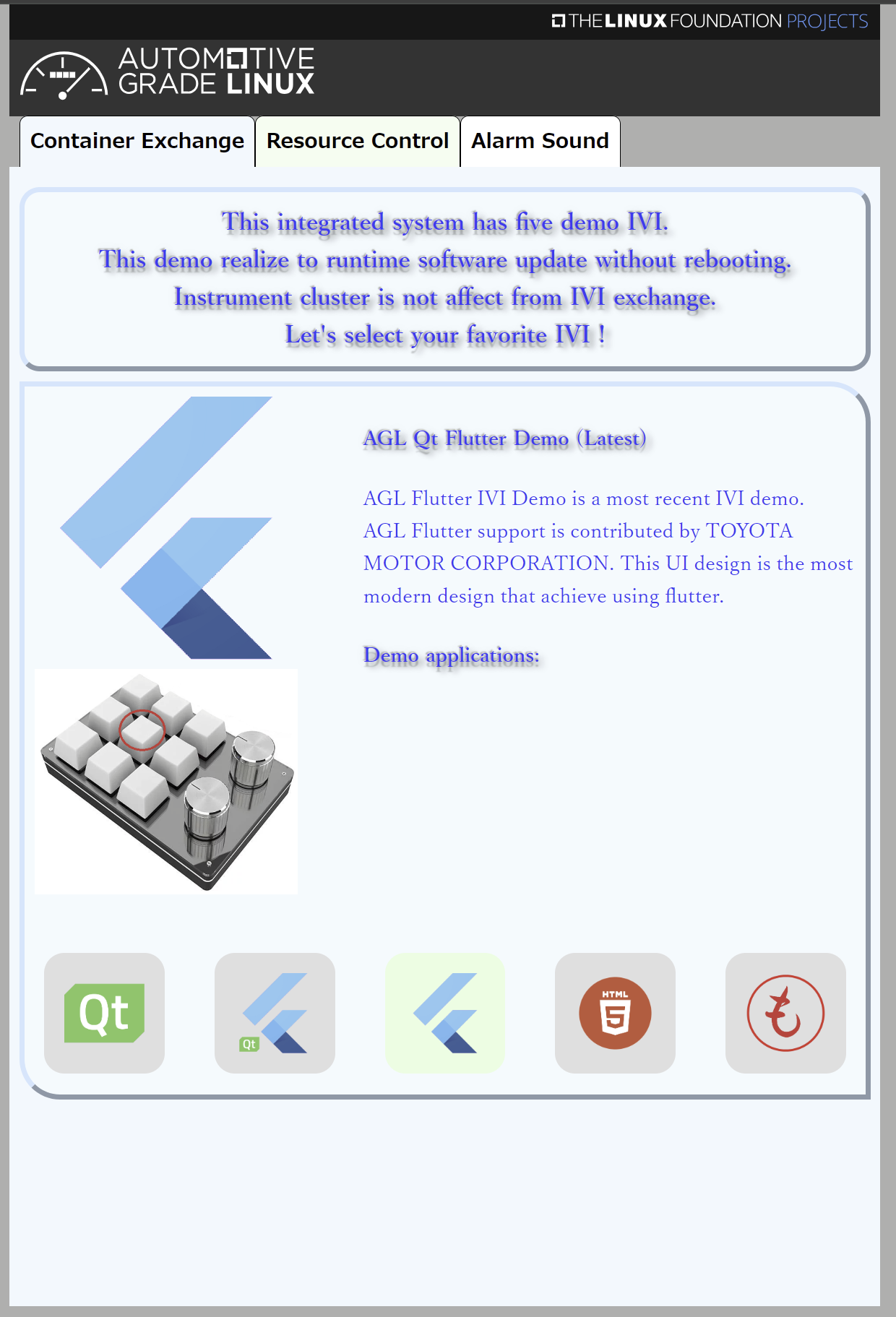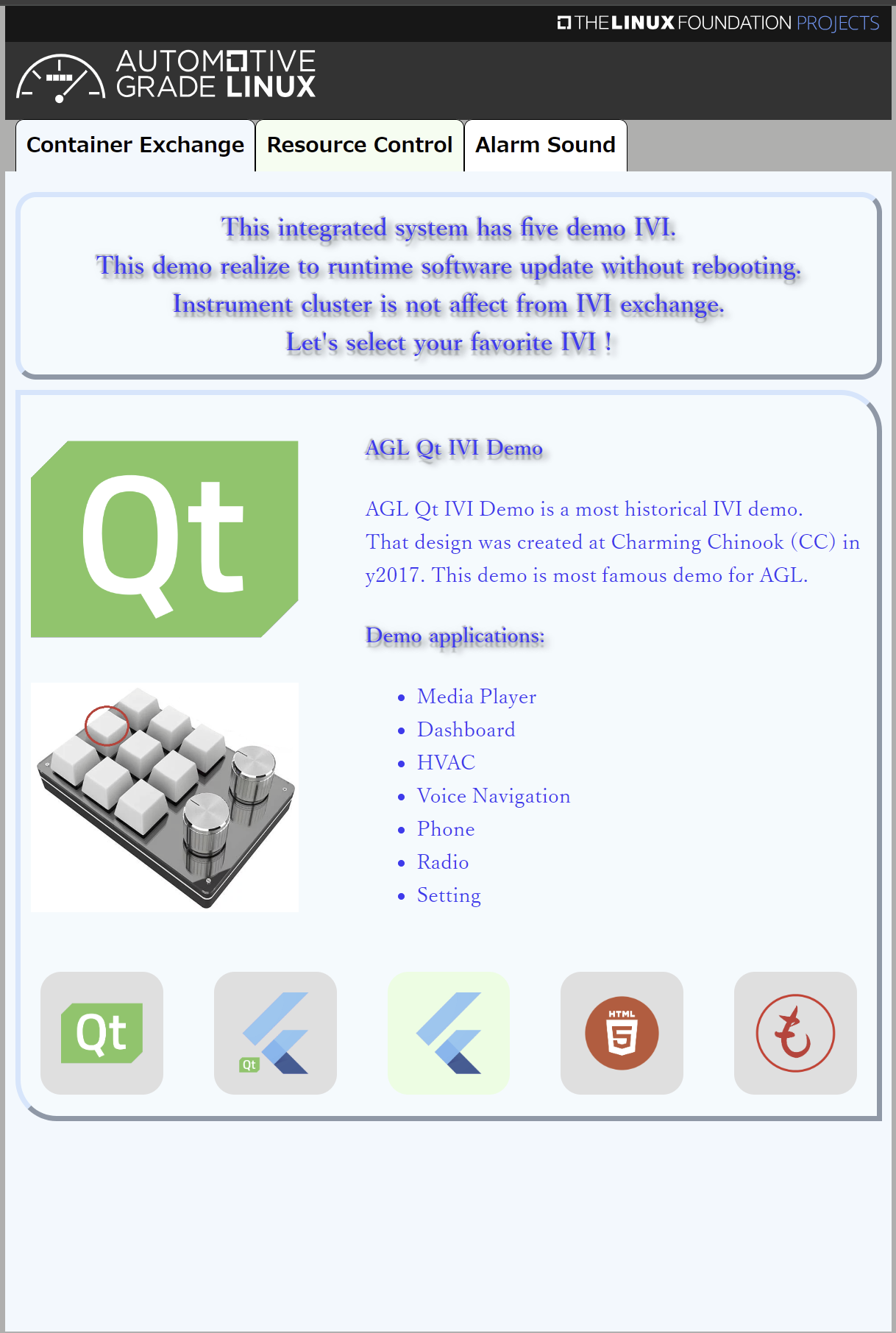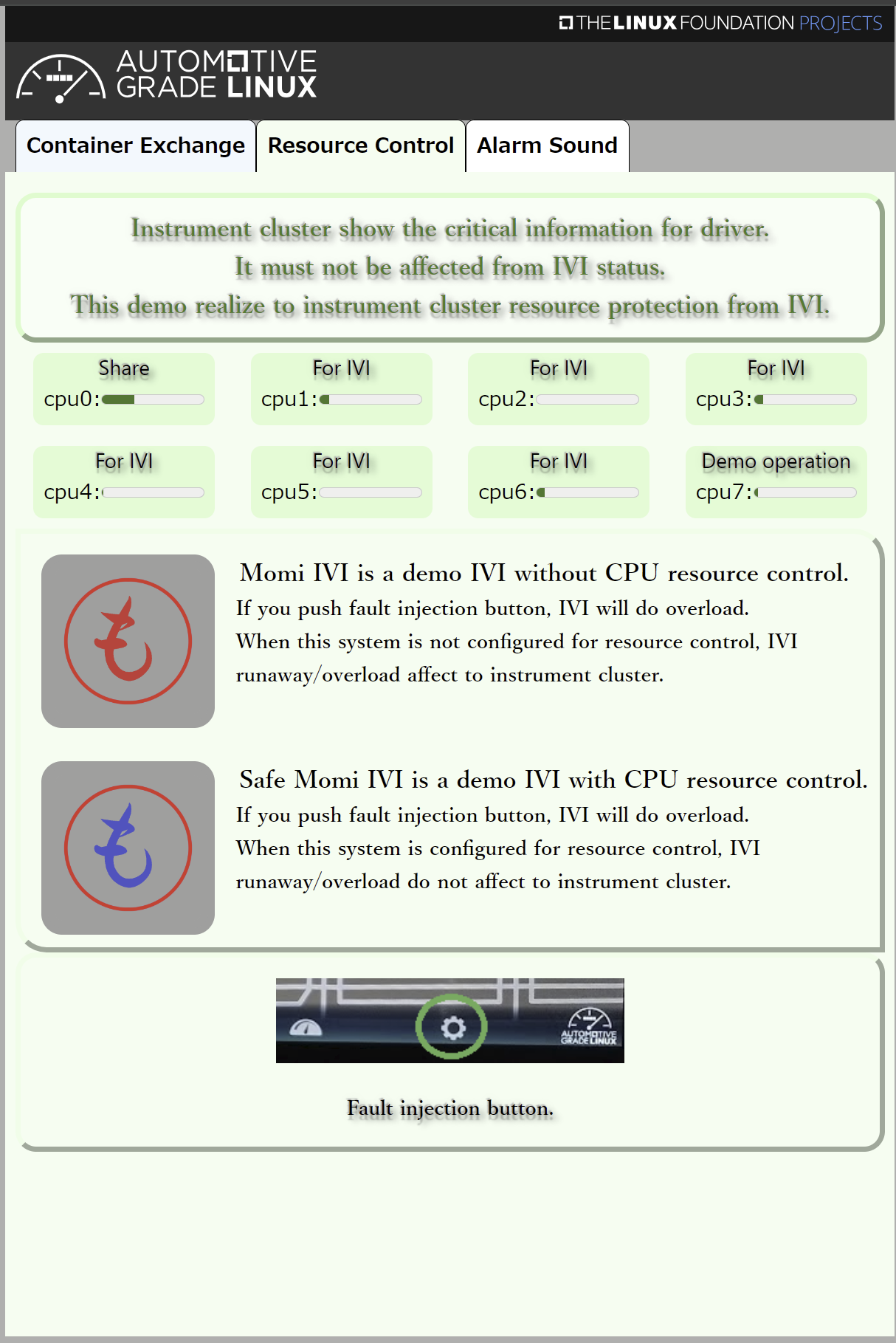1. Demo Set
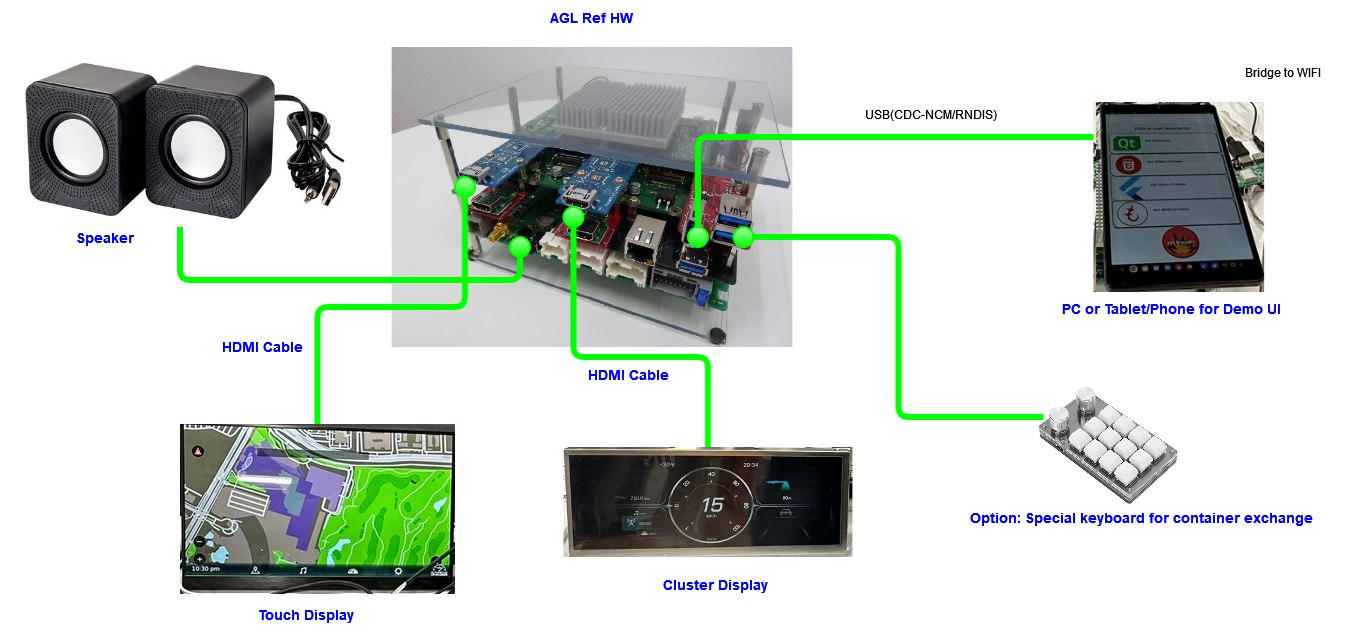
| No | Name | num | Whow ship |
|---|---|---|---|
| 1 | AGL Ref HW | 1 | J.S. |
| 2 | Touch Display (Full HD) | 1 | J.S. |
| 3 | Cluster Display (1920x720 or Full HD) | 1 | J.S. |
| 4 | HDMI Cable (Need to check how to connect this cable to Touch/Cluster Display, that depend to display side connector) | 2 | J.S. |
| 5 | Tablet | 1 | Buy by Walt. |
| 6 | Speaker | 1 | Buy by Walt. |
| 7 | Optional: Special Keyboard | 1 | J.S. |
| 8 | Display arm - Touch Display | 1 | Walt |
| 9 | Display stand - Cluster Display | 1 | Kurokawa |
2. Demo feature
2.1. Update latest AGL IVI
| Development item | Status | Work by | |
|---|---|---|---|
| Image | status | Use or not use |
|---|---|---|
| master: cluster demo | Run | Use |
| master: momi ivi demo | Run | Use |
| master: flutter ivi demo (New design) | Run | Use |
| master: html5(cef) ivi demo | Run | Use |
| master: qt ivi demo | Run | Use |
| master: flutter ivi demo (old) | Run | Use |
Current issue:
- Don't understand evolution for html5 update from cef to html5.
- New flutter demo is loss many feature. Need to frequently update until the CES deadline.
Demo design:
Five containers exchange. Momi, Qt, HTML5, Old Flutter, ICS Flutter.
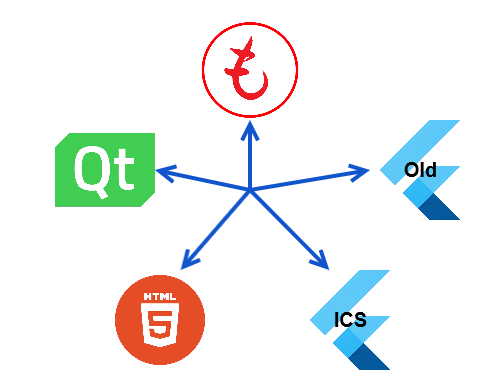
Container exchange by Keyboard. (Momi Key)
Keyboard configurator
https://github.com/watatuki/usb-12key-kbd-prog
key-setup-momikey.sh
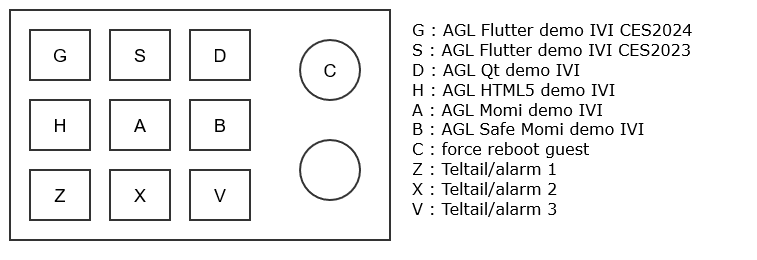
Container exchange by Tablet control. (Momi Web)
2.2. Virt IO loopback audio based audio control
| Development item | Status | Work by | ||
|---|---|---|---|---|
| 1 | Drop at CES2024 |
| - | |
| 1-1 |
| |||
| 1-1 |
| |||
| 1-3 |
| |||
| 1-4 |
| |||
| 1-5 | ||||
2-1 | Guest side sound support Cluster: Divide cluster-service from cluster-refgui. | Done | Need to improve cluster-service and cluster-refgui. | Dr. Y |
2-2 | Guest side sound support Cluster: Add alarm sound support to cluster-service by alsa. | Done | Cluster service play alarm sound triggered by keyboard. | Dr. Y |
| 3-1 | Guest side sound support Momi IVI | Done | Directory use ALSA device. | Dr. Y |
| 3-2 | Guest side sound support Qt IVI | Done |
| Dr. Y |
| 3-3 | Guest side sound support Flutter IVI(ICS) | Done | Cherry-pick patch. Media Player is now working. | Dr. Y |
| 3-4 | Guest side sound support HTML5/CEF | Done | Success to play on YouTube. | Dr. Y |
| 3-5 | Guest side sound support Flutter IVI(Old) | Done | Dr. Y | |
| 4 | ALSA loop based audio shearing | Done | Dr. Y | |
| 4-1 | Integrate alsa loopback device | Done | Dr. Y | |
| 4-2 | Configure for guest - Cluster | Done | aplay playing | Dr. Y |
| 4-3 | Configure for guest - Momi IVI | Done | Media Player playing | Dr. Y |
| 4-4 | Configure for guest - each agl-ivi-demo | Done | Need to change wireplumber config in guest. | Dr. Y |
| 4-5 | Audio mixing by host PulseAudio | Done | Now available to mix cluster (aplay) and Momiplayer sound. | Dr. Y |
| 4-6 | Audio Control | Done | Mute IVI audio in case of alarm sound playing. | Dr. Y |
Audio control design
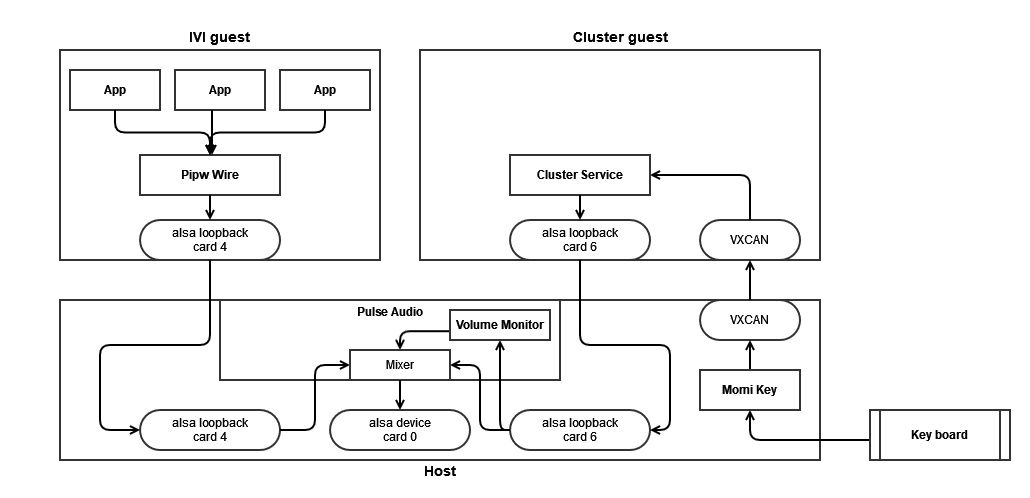
2.3. Enable some resource isolation feature
| Development item | Status | Work by | |
|---|---|---|---|
| Update container manager | Done | Dr. Y | |
| Update container manager configuration | Done | Dr. Y | |
| Visualize | Done | Dr. Y |
CPU isolation demo by Tablet control. (Momi Web)
2.4. RTOS Island
Drop at CES2024.
3. How to build
New version
Old version:
Basically, use this procedure.
Build Procedure for AGL IC with Container Integration
clone this layer.
https://github.com/agl-ic-eg/meta-agl-demo-ces2024
Add to ic side bblayers.conf
BBLAYERS =+ "\
${METADIR}/meta-agl-devel/meta-egvirt \
${METADIR}/meta-agl-demo-ces2024/meta-agl-demo-ces2024 \
${METADIR}/meta-agl-demo-ces2024/meta-agl-demo-ces2024-ic \
"
AGL_META_CLANG = " ${METADIR}/external/meta-clang "
Add to demo ivi side bblayers.conf
BBLAYERS =+ "\
${METADIR}/meta-agl-demo-ces2024/meta-agl-demo-ces2024-demoivi \
${METADIR}/meta-agl-demo-ces2024/meta-agl-demo-ces2024 \
"
Shall use 3b procedure.
4. Key Config
Refer and use this.
https://github.com/watatuki/usb-12key-kbd-prog/blob/dev/key-setup-momikey.sh